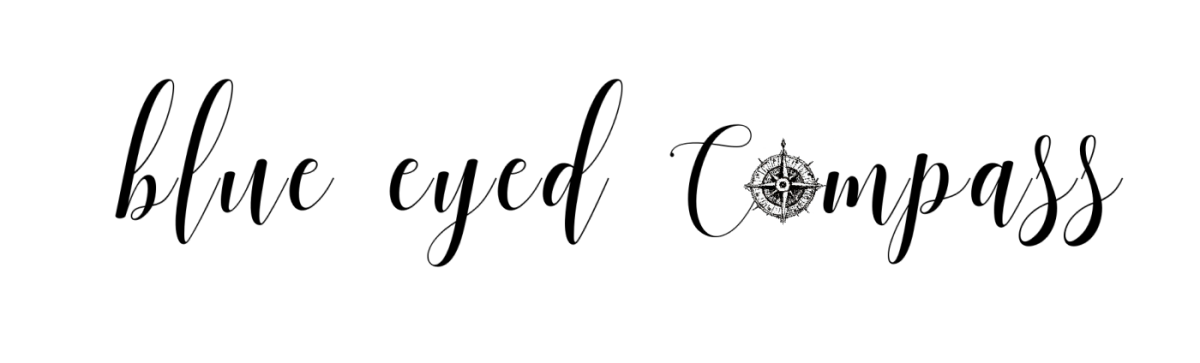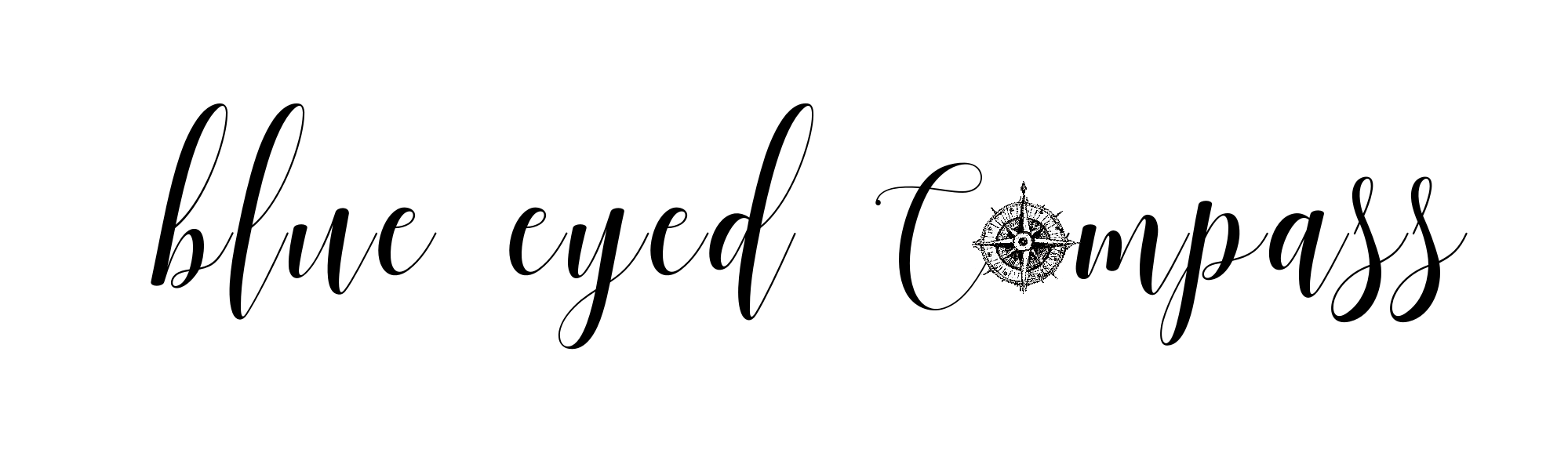
Best Blogging Tools (for beginners)

This page contains affiliate links to products and tours that I have used for my own travels, purchased & enjoyed. Clicking these links does not cost you anything, however doing so will support Blue Eyed Compass and allow the site to continue. THANK YOU! You can view our disclosure page for additional details
When you’re first starting a blog, or are just beginning to create your idea of a blog, it’s easy to become overwhelmed – there are so many skills and platforms to learn about, and everyone has an opinion on what is best. Yet here you are trying to sift through the noise to figure it all out.
I totally understand & can relate to this feeling. Because I felt the same way, even with a boyfriend programmer to help me every step of the way!
It does become easier over time. And with the right tools from the start you can eliminate wasteful hours of trial and error. There are SO many programs, apps, and platforms to use and not every one is worth the time to learn or even pay for. This post will peel back the curtain of the best tools you should have in your arsenal as a beginner blogger.
Below are the best blogging tools for beginner bloggers (*say that five times fast) that are tried and true.
After almost three years of blogging and developing many client site designs on my own, I have a set list of non-negotiable items that any beginner blog should have to run their website and hit the ground running.
Blog Post Prep & Writing
GOOGLE DRIVE
Google Drive is similar to Microsoft Word, but accessible anywhere through your Google account. Which means that you can access your files wherever you can connect to the internet. No more taking up space on your harddrive or having to send files through emails. And the best part is that having a Google account is free, so you have access to an epic organizational tool and file storage system.
TRELLO
Trello is a project management platform that can be used for your to-do lists, brain dumps for post ideas, organizing a project and so much more. It’s a great tool to visually map out your ideas and processes, and is easy to use with its drag & drop methodology.
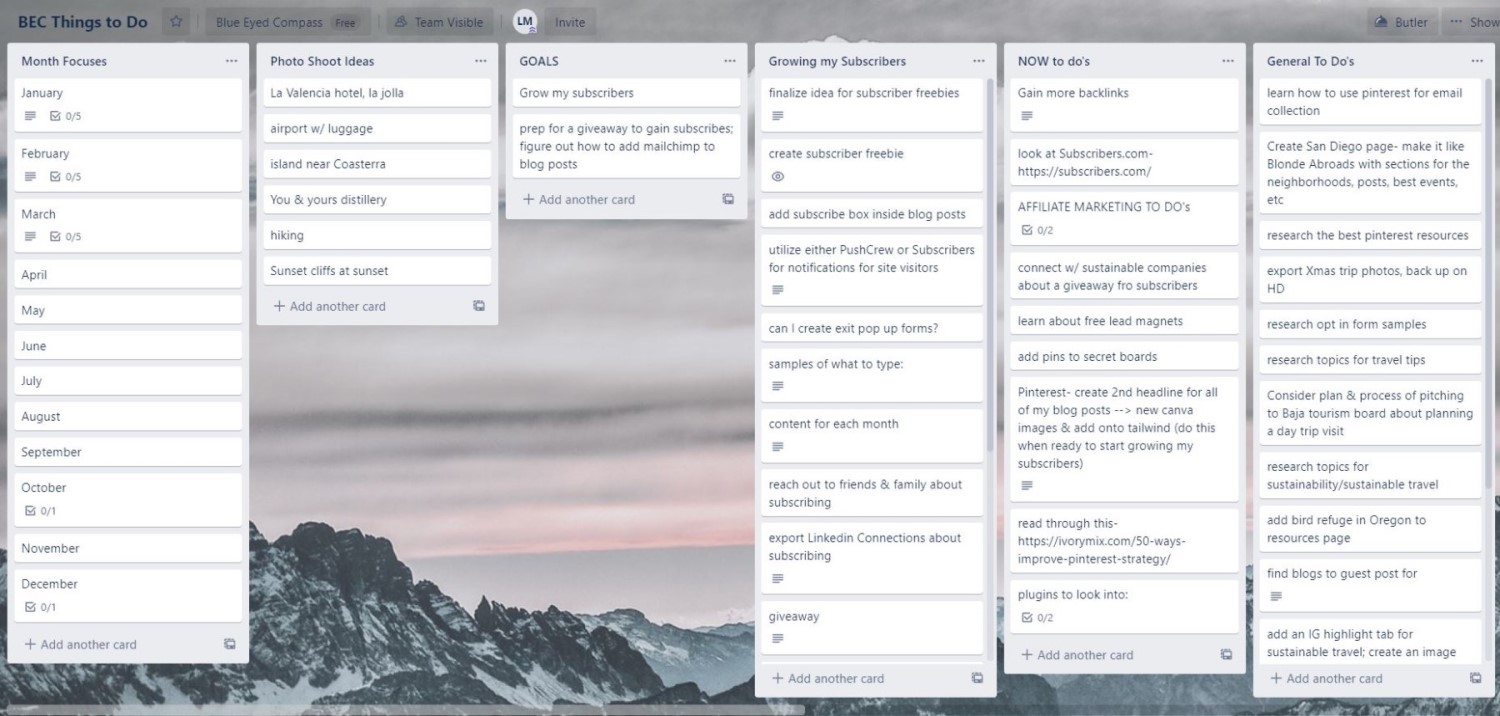
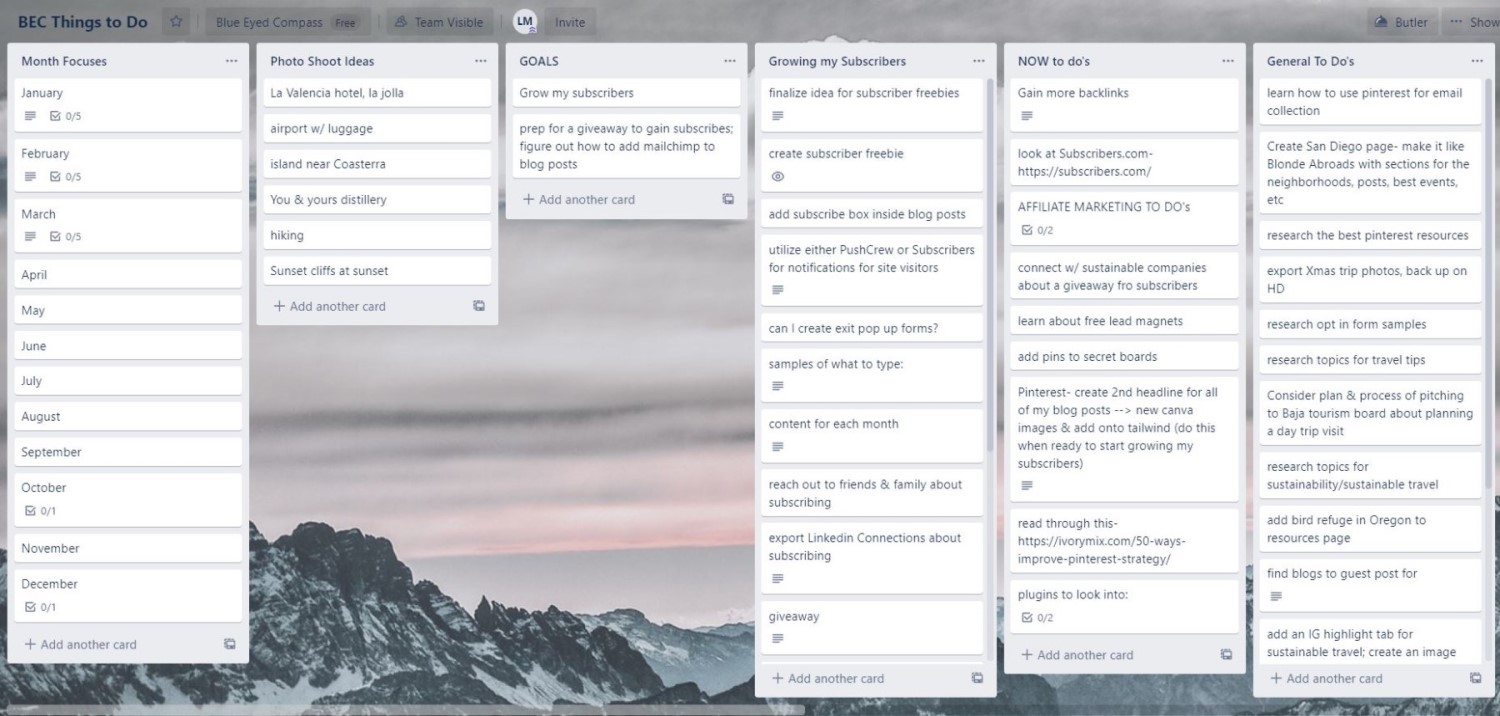
UBERSUGGEST
If you’re new to blogging you may or may not have heard of this elusive idea of SEO (Search Engine Optimization). There is a lot that comes with learning about SEO, which means there are a lot of tools you can utilize. Ubersuggest is great as it’s an up & coming keyword tool from an SEO guru, Neil Patel, and it’s free to use.
It’s a great way to search for keyword phrases and check out what’s working for your competition – because if you’re creating a blog to monetize it, you don’t want to write about just any topic, you have to be strategic.
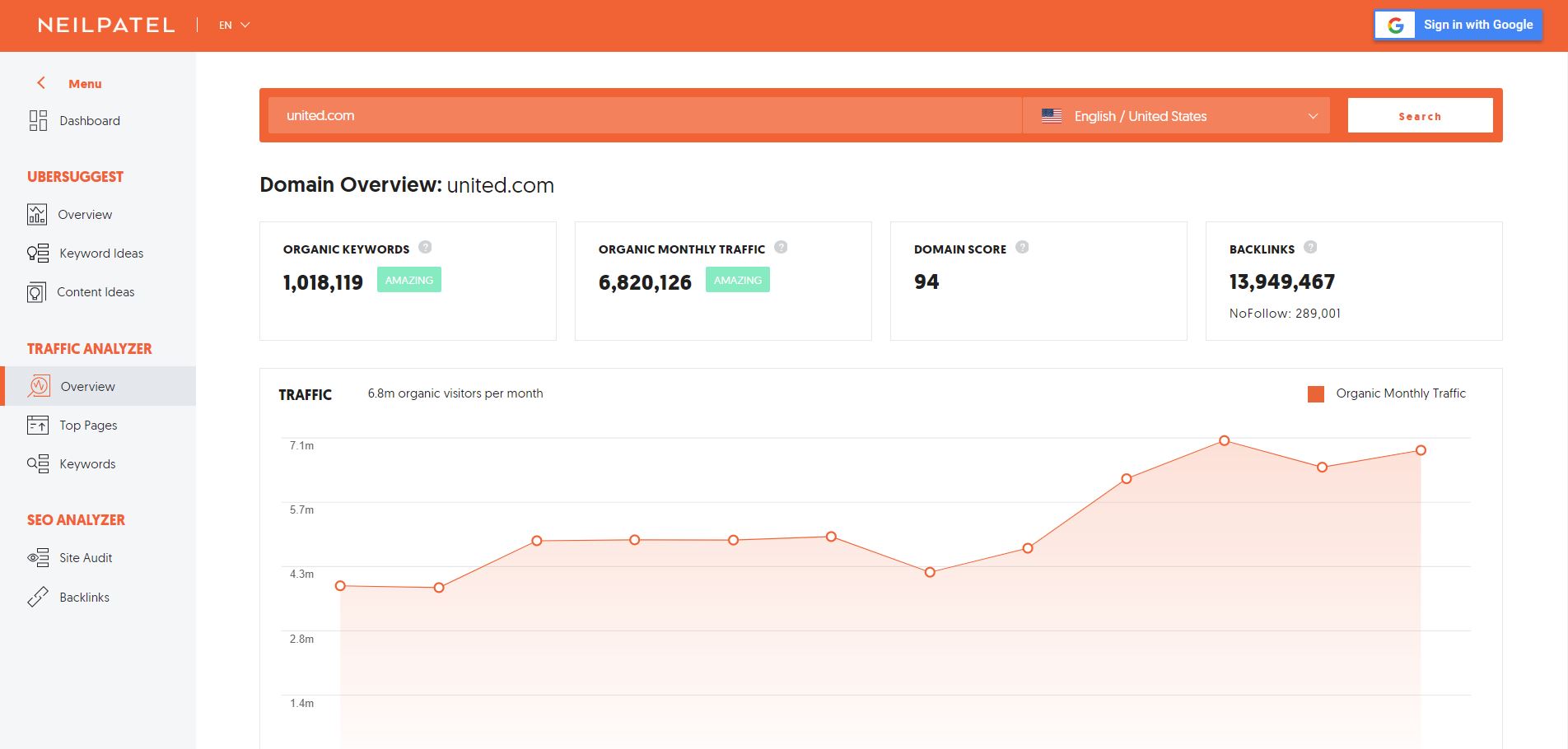
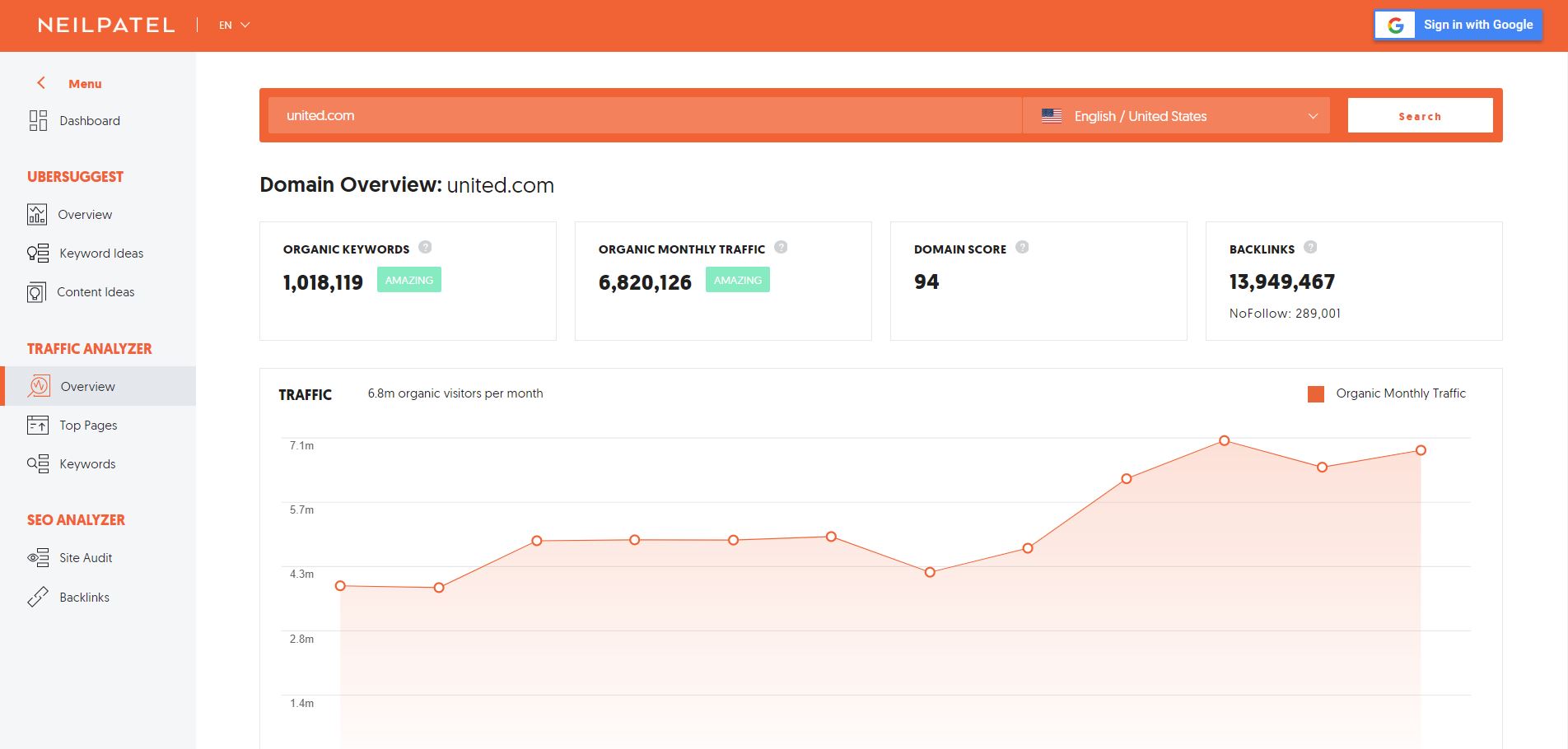
Make an impact on the world by making your voice heard –
Site Creation & Design Tools
WORDPRESS
WordPress is a content management system that essentially allows novice programmers to create a customized website. It’s a tool that can be extremely useful for anyone who doesn’t want to learn the complexities of coding.
There are various choices when it comes to deciding which platform to build your content onto, such as Wix or Squarespace, however for bloggers looking to grow over the long term with their site, WordPress will be the best option to lay roots down.
BLUEHOST
Bluehost is a web hosting service, and I discuss what that means in greater detail here . Everyone has their own opinions on which hosting service provider is better than another and why, and rightfully so as they’ve most likely had direct experience. However, when it comes to selecting a host provider for a beginner blogger you really don’t need to be paying more than $10/month. Bluehost is an option that offers excellent customer service for those who aren’t super knowledgeable about host servers, is affordable, and can plug into WordPress effortlessly.
I wouldn’t suggest switching to a more powerful provider until your site is at least two years old or has over 75 posts of content on it.
Click here for your hosting service discount.
It’s ONLY $3.95/month. Instead of $7.99
DIVI BUILDER
Any experienced blogger will tell you that they wasted too many hours trying to design their site from a free or cheap WordPress theme, and then they’ll most likely follow it up with how they wish they spent their time on uploading content instead. My favorite solution to this problem is Divi.
The Divi builder is amazing because it is THE best & most convenient way to design your site. You can literally customize the look of your site to look any way you want it to by using its intuitive drag and drop page builder.
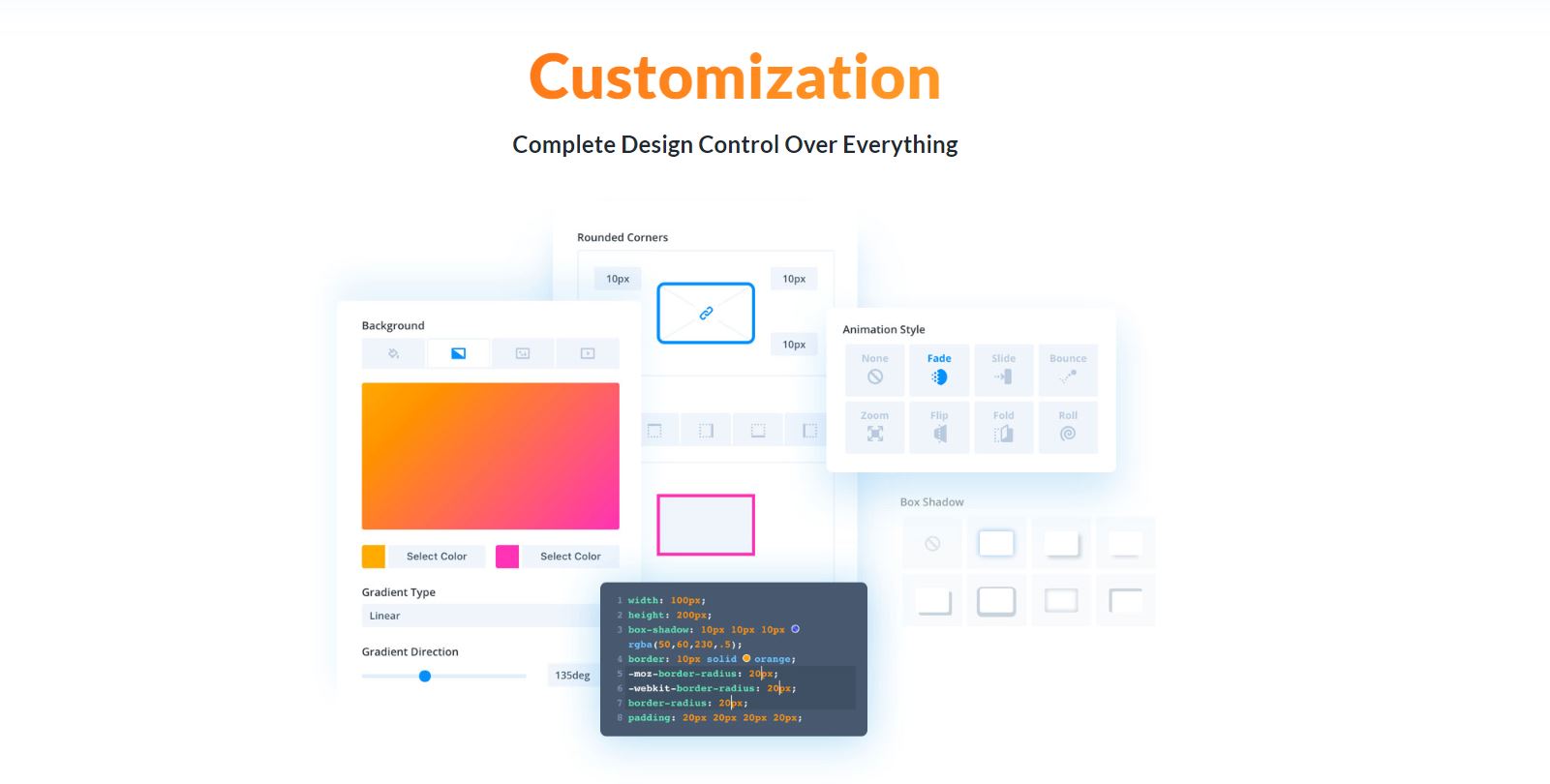
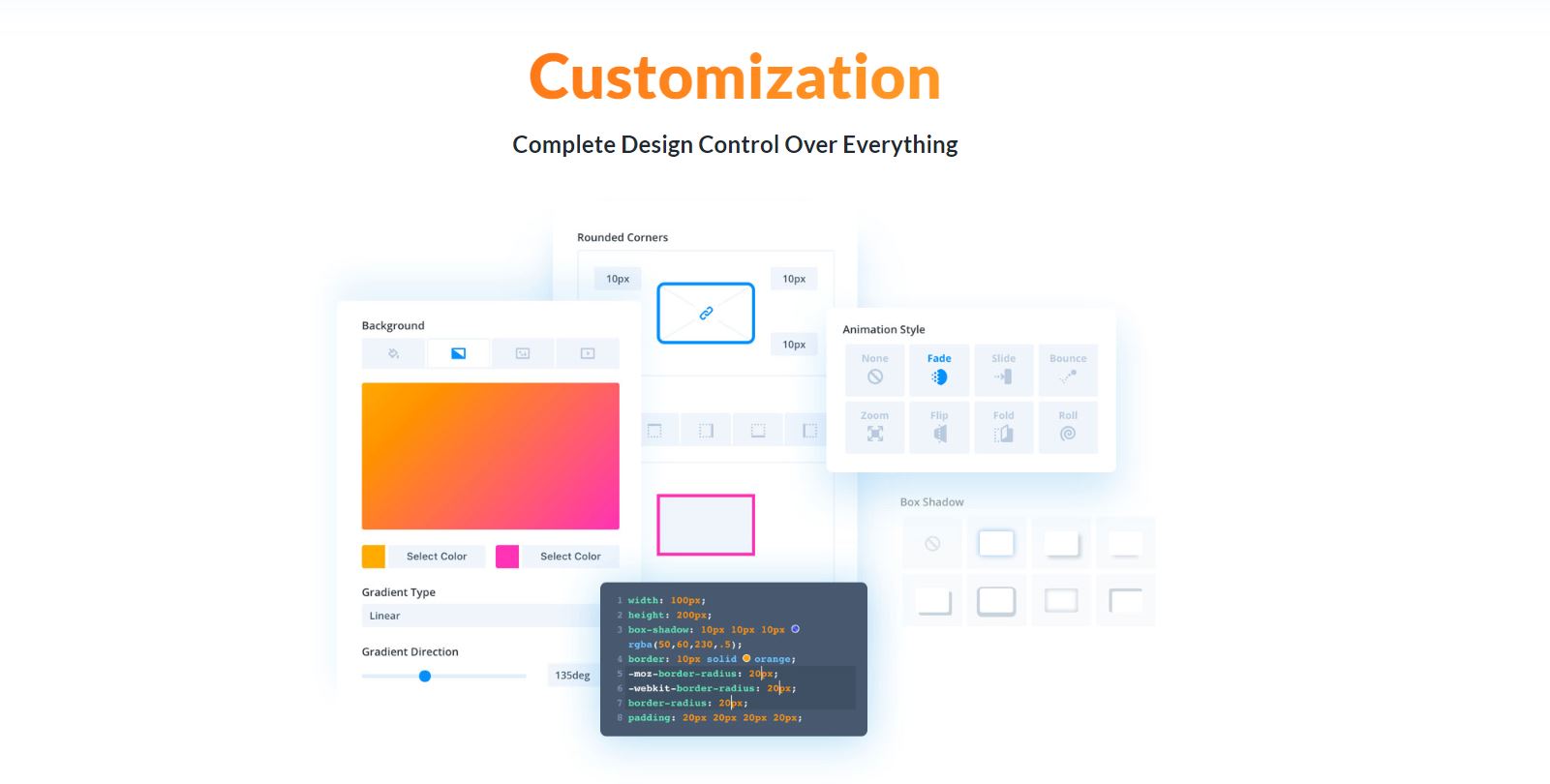
CANVA
Canva is amazing for any graphic design item that you need for your blog; from post images, to Pinterest graphics, logo design to infographics. Canva is easy to use (much easier than Photoshop) and there is a free version that supplies everything you will need to start out.
*I personally pay for Canva pro & have loved using it. Here are the things I’m able to do with it that you can’t with the free version:
-download a transparent background png file
-access their premium stock photos
-create folders (organization is my favorite 🙂 )
Marketing Tools
Where to begin with Pinterest… I tell my clients that Pinterest is in between a search engine and a social media platform (with a heavier lean toward search engine), and it is a stellar way to bring in traffic to your site (…if done correctly). Set up a Business account on Pinterest to get started.
*If you’re confused about how best to manage your Pinterest account please feel free to reach out to me! I will happily give a free consultation to go over where you stand & how to move forward successfully.
TAILWIND
Tailwind is by far the most convenient way to gain traffic & not spend hours on Pinterest. I mention this towards the end of this post, that if someone says that you ‘need’ to spend money on a blogging tool you should wait and consider your decision… with an exception for Tailwind.
Tailwind is a pinterest Pin scheduler that allows bloggers to outline and schedule all of their pins.
*If you aren’t ready to start on Pinterest, wait to purchase an account on Tailwind. If you are ready, then you can use my link here to get a $15 discount on the annual fee! (Plus it helps me save a bit of money as well, which I put back into Blue Eyed Compass so I can continue to help you.)
Interested in sustainable travel? Learn about how you can help prevent Overtourism
WordPress Plugins
UPDRAFT PLUS BACKUP
Imagine having spent hours and hours and hours working on your site, and then later discovering that your content disappeared when you went to adjust a font size or add an image? This is where the Updraft Plus Backup plugin comes in. It will routinely create a backup of your site and store it on a schedule, plus it’s free!
YOAST SEO PLUGIN
There is an endless list of plugins that you could add to your site, but you really only should utilize a select few and Yoast is one of them. I mentioned SEO above and Yoast takes care of a large chunk of the metadata that you should prioritize when it comes to SEO work for your site. Plus, it’s simple to use with great customer service even if you don’t pay for the pro version.
Travel in style with these Sustainably made travel backpacks
Blogging Tools that maybe you need, maybe you don’t:
Depending on how much of a beginner blogger you are, you may not NEED these tools just yet.
Often times bloggers become bogged down with all of the ‘things’ we need to do (research, write, learn WordPress, graphic design, photography, social media, marketing… SO MANY SKILLS!), so I’m listing these tools at the end in case you aren’t at the stage with your blog to commit more time & energy just yet.
My biggest piece of advice for any new blogger is to get your site live and start uploading stellar content. You can adjust everything once it’s live, so don’t spend hours, days, or even weeks trying to understand or pay for everything right away.
*If ANYONE is suggesting that as a new blogger you NEED something that requires payment, you should question why — are they doing it so they can earn money from your purchase? Or are they being genuine in their suggestion… just something to consider.
EMAIL MANAGEMENT Tools
There are quite a few email management tools to choose from. Some are free (Mailchimp) and others require a monthly payment (such as Convertkit), but an email management system will be necessary if you want to monetize your site. It’s a great idea to have one set up on your site immediately, but if you’re feeling overwhelmed with all of the new skills you may be exposed to while starting your blog, then it’s okay to wait a few weeks to set one up.
It’s subjective to each person’s opinion on which program is best. However, the more popular choices are ConvertKit, aWeber and Mailchimp.
GOOGLE ANALYTICS & SEARCH CONSOLE
Google offers two free platforms to review your sites analytics and search results through Google Analytics and Google Search Console. Depending on where you are on your blogging journey, you may want this configured to your site.
However, it’s easy to become obsessed with your stats to a point of distraction, and if you are new, the likelihood that your posts will suddenly skyrocket overnight in Google search results is unfortunately unlikely (although you never know- Keep the faith in your success!)
Go back to my advice on getting your content online first, and THEN spend your time setting up Google Analytics and Search Console. If you’re ready for them both you can find step by step directions here. → *link to ten steps to starting a successful blog post
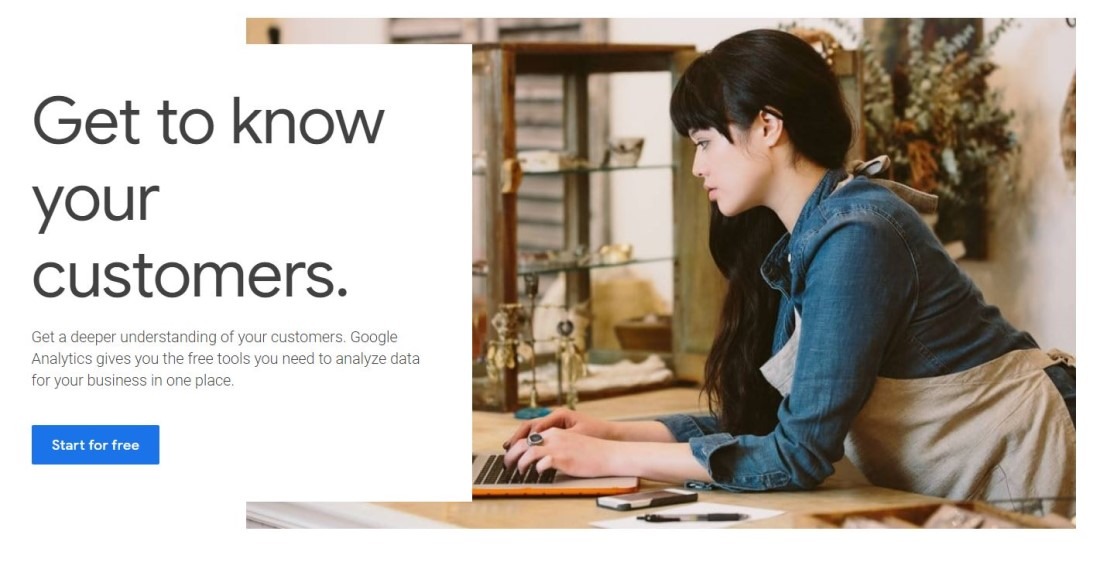
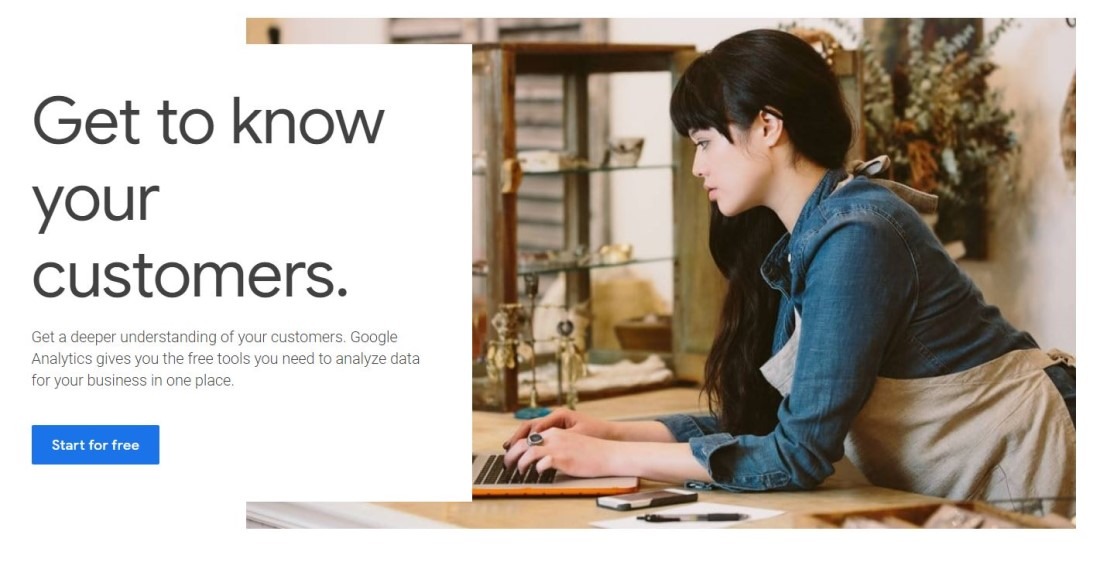
GT METRIX
GT Metrix will scan your site for its site speed. Site speed is important because (1) users won’t want to stay and wait for your site to load, and (2) Google rewards sites with faster site speed by bumping them up in the results pages.
If you are brand new to blogging, I would wait to worry about this until you have at least 5-10 pieces of content on your site. The language of GT Metrix will be confusing at first and if you don’t have any site visitors yet then don’t worry about it right away.
There are COUNTLESS tools that you can use as blogger. Just keep in mind, the purpose of any ‘tool’ is to help do your blogging work more efficiently. As a beginner, you may not want to spend the majority of your time learning new programs right away. Learn as you go & add on tools as you decide you need them.
Pin me for Later!









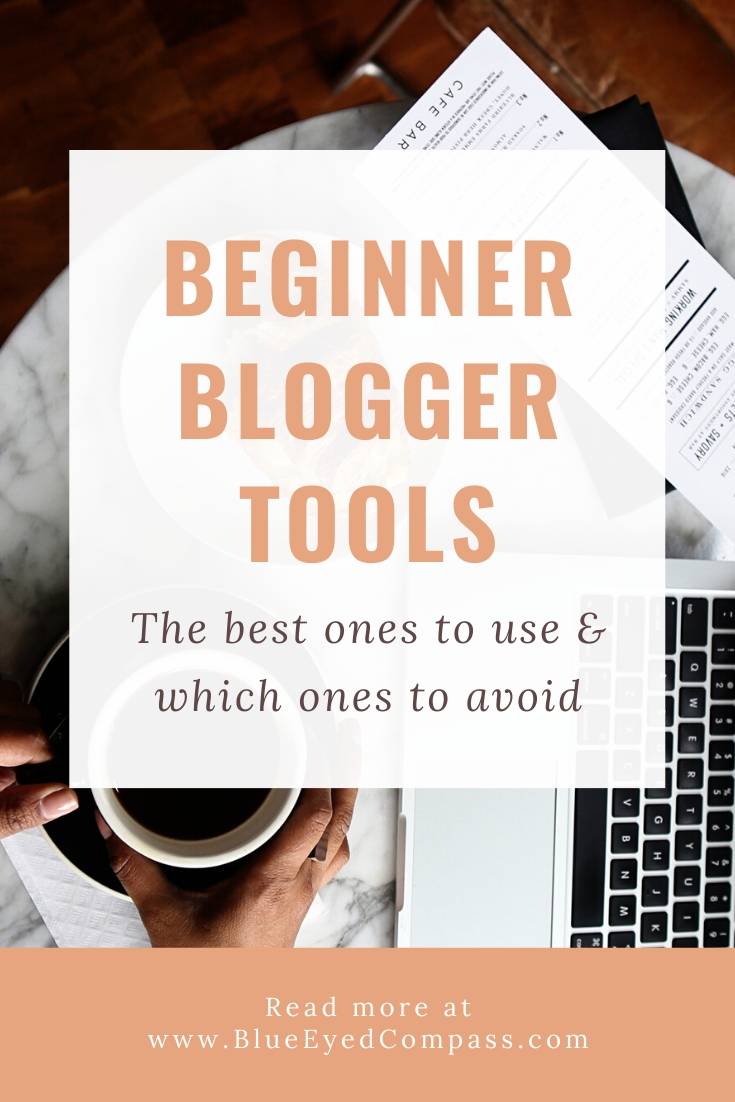
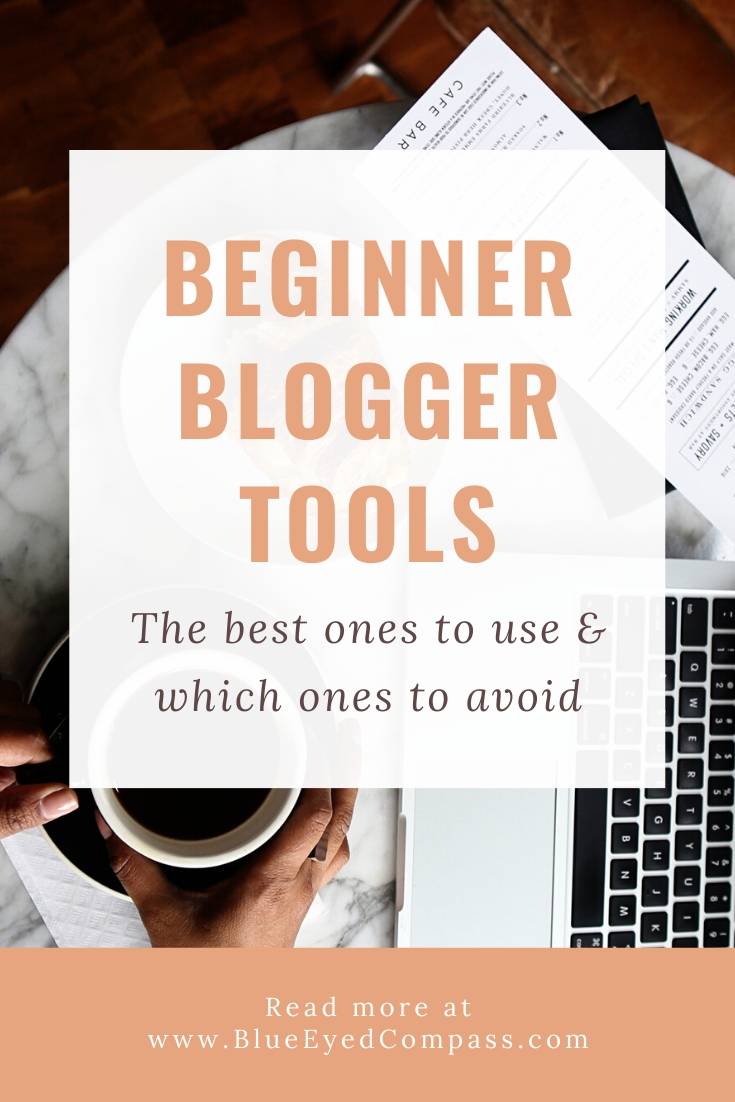




Follow Along