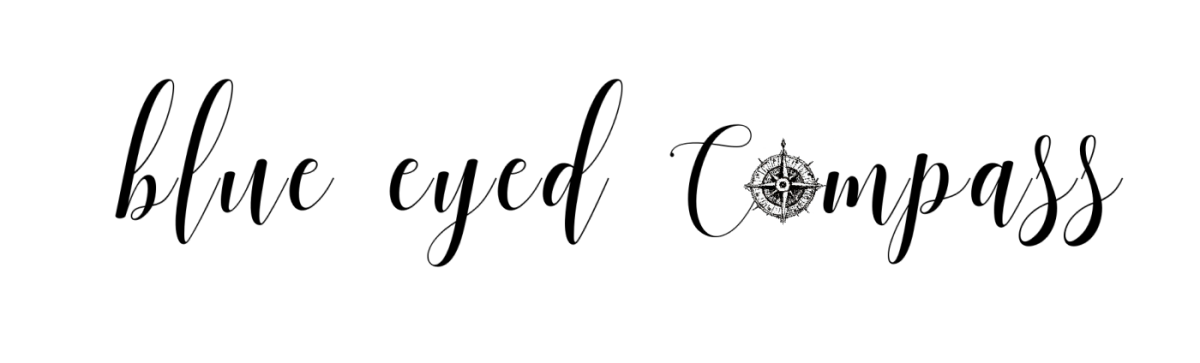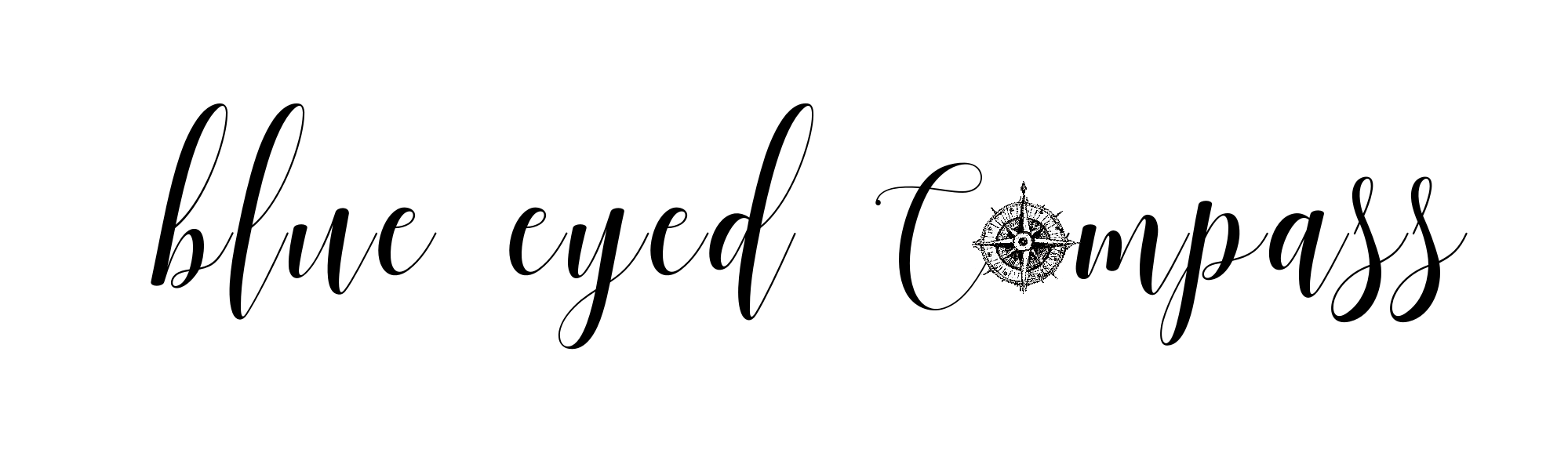
Which WordPress Plugins do you actually need?

This page contains affiliate links to products and tours that I have used for my own travels, purchased & enjoyed. Clicking these links does not cost you anything, however doing so will support Blue Eyed Compass and allow the site to continue. THANK YOU! You can view our disclosure page for additional details
They say that WordPress is the best option when it comes to choosing a content management system (aka where you should create your website). And as someone who uses WordPress exclusively for herself and her clients, I say that same thing. However, I also understand that WordPress isn’t always the easiest or most kind platform to new users, who may be expecting a turn key process.
The selection of WordPress plugins is no easy feat to sift through. And it can be frustrating spending your time trying to test out and decide which ones to add, activate or remove. So, let’s go through which WordPress plugins you actually need for a blog site.
What is a plugin?
It’s important for us to review what the heck a plugin even is. A plugin is simply a software component that adds or upgrades a specific feature to an existing program or code. Think of it like a sparkly add-on to your WordPress site. Plugins enhance your website’s capabilities, and do so in a way that doesn’t require backend coding from you.
Think of it like you’re buying a car. You can purchase a standard car for a flat fee, and then you can add on fun things to your car – heated seats, bluetooth, nos! (..ok, so you can’t really add nos to your car like in the Fast & the Furious, but hopefully you understand where I’m headed with this analogy.)
Why do I need to/should I use plugins with WordPress?
There seems to be two schools of thought when it comes to using plugins:
(1) Why do I I need all of these things? Won’t it make my site load slower. And
(2) Give me all of the plugins!! They make my site so much easier to manipulate since I’m not tech-savvy.
My professional opinion lies right in the middle of those two.
Adding & activating every plugin you can think of is not a good idea. Doing so will make your website load slow. And a slow loading website is a website where very few people visit… because so few people will wait for a page to load, and search engines like Google will robotically wave their finger at your site as well.
But if you aren’t a web developer and your focus is on creating great content in the form of written posts, photos or videos, then plugins come in handy to help your site succeed without hours or time spent learning a difficult skill (web development), or thousands of dollars spent paying someone to do it for you.
So, with those excellent benefits of time & money savings, let’s dive into the…
Learn More : The BEST WordPress theme for bloggers
Top WordPress Plugins for every WordPress blog site:


Akismet Anti-Spam : the solution is in the name, Akismet prevents spam from overtaking your WordPress site. I’m not sure why anyone is still spamming websites with spam-filled comments, but it happens and this plugin will keep your site safe from those spammers. #howmanytimescanIwritethewordSPAM


Broken Link Checker : If you have a site that’s been around for quite some time and/or you’ve created so many pages and posts over the years, then you’ll want to have the Broken Link Checker plugin. While you don’t need this plugin activated all of the time, it’s great when you’re running updates on your WordPress site.
The Broken Link Checker will show you if any of your links are, well, broken! If you are building a website that you are aiming to rank on search engines with, then as an SEO consultant I can tell you that you’ll want to eliminate any broken links on your site. Google, and other search engines, will ding your site as a ‘no-no’ site if they notice that there are broken links in your website. And this plugin is an easy fix for that.


Image Watermark : If you’re a photographer or post your own photos on your website, you should be using the Image Watermark plugin. What’s great with this plugin is that it will watermark previous uploads, as well as any new image uploads. You can also select which images you don’t want to be watermarked. A watermark on an image prevents image theft, meaning, no one can just copy and paste your high quality image for their own use.
![]()
![]()
Max Mega Menu : Max Mega Menu is great for any WordPress site creator who wants to be able to adjust the settings & set up of their menus. Instead of being stuck with the standard menu set-up, this plugin will allow you to adjust the menu & page locations easily, as well as set colors for hovers and other CSS capabilities.


Pin it Button : If you are sharing content on your WordPress site, then chances are you will want your site to be seen by lots of people – whether that be readers, potential customers, current customers, subscribers, etc. One of THE best ways to get your content in front of my eyes is through Pinterest. The Pin it Button is a plugin that makes it even easier for your readers to share your images on the Pinterest platform. Readers & site viewers are all about convenience, and this plugin makes it even more convenient for them to save and share your content.
Learn More: How to Start a Successful Blog


Relevanssi : WordPress is marvelous. It’s the only CMS I recommend for people trying to build a proper website without coding it themselves. But there are parts of WordPress that make it quite difficult for new users to manipulate to work for their site.
One of these issues is the search bar. If you try to search content within your WordPress sites search bar, you will most likely get an odd results page (if anything at all). Enter the Relevanssi plugin. Your users will be able to find your older content more easily, and it will save you hours of frustration trying to figure out how to better your sites search capabilities.
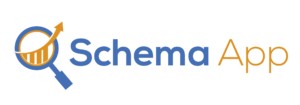
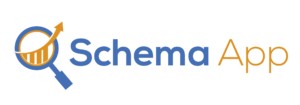
Schema App : You may be asking yourself ‘What the EFF is schema?’. Schema is the structured way to tell Google (or any search engine) how to format your snippets in search. Snippets are those cute little boxes that showcase the outlined information that you search for. They’re great for searchers to see what a page is about before opening it. The Schema App plugin “automatically deploys structured data from the Schema App creator tool into your WordPress site”, meaning it will markup the data you put into it for you, without you having to do it manually. This is another excellent tool for SEO purposes.


Site Kit by Google : When it comes to a successful site, you need to be able to see & analyze your analytics. Google provides two stellar free products for this called Google Analytics and Google Search Console. If you need help getting these set up for your WordPress site, you can find step by step directions here.
The plugin Site Kit by Google allows you to see your analytics within your WordPress dashboard. That way you don’t have to have multiple tabs open or re-sign in to either platform outside of WordPress. This is basically a time saver. It’s also convenient to have when (and if) you want to incorporate Google Ads onto your site.


Smush : Smush may be the best plugin name that so eloquently explains what it does in the title. Smush is an image compression plugin. One of THE biggest pieces of blogging advice I could give any freshman blogger is to compress your images or make their file size smaller. Otherwise, a few months in you’ll be wondering why your site takes forever to load – you’ll learn that it’s your image file sizes, and then you’ll have to compress them and even possibly have to re-upload them as smaller files.
This is where the Smush plugin comes in handy. With a click of a button you can mass compress all of your images. While there are other image compression plugins out there, I’ve found Smush to be the best functioning.


Grow by Medivina : (previously known as Social Pug) is a social sharing plugin. It incorporates those cute tiny buttons on your posts so that when a user or reader likes your content they can easily share it to their other social media platforms like Pinterest and Facebook.


SOGO Add Script Header Footer : What if I told you that to get certain aspects of your WordPress website running smoothly for your blog or your business, that you needed to add in Javascript coding… say what? Javascript is just one of many web development languages, and while HTML and CSS (other web development languages) are fairly easy to grasp, Javascript is much more dynamic.
The SOGO Add Script Header Footer plugin allows novice developers or blog & business owners to incorporate javascript and other code into their WordPress site without having to actually go into the backend and mess with the hard written code. It’s incredibly handy & useful, even for things like getting your Google Analytics set up.


UpdraftPlus : Running backups for your website is CRITICAL. I’ll say that again, running backups for your website is C R I T I C A L. Consider this – Imagine you spend 5-8 hours working on your website, whether it’s uploading fresh content or tweaking the design. And then something happens with your hosting service serveror a hacker gets in, and it disappears. All of that painstaking, multi-hour, detailed work you just did has dissipated into the interwebs (just like my dreams of being accepted into Hogwarts, but I digress). UpdraftPlus is the number one back up plugin on WordPress. While this list of plugins is alphabetical, if instead it were by importance, UpdraftPlus would probably be number one on this list.


WP Super Cache : When something is cached, it means that the information, or data, that was visible on your screen has been saved for future use. And when you want to access that data again, it can pull the data much quicker than if your computer had to search for it from the beginning all over again. WP Super Cache does that for your website. Caching is great, especially for mobile users. I started earlier in this post that users want their internet experience to be fast paced & to the point. So if a page is cached, it can be loaded much quicker than if it has to load every line item of code over and over again.


wpDiscuz : Similar to the need for the Relevanssi plugin, you should have a commenting plugin. I recommend wpDiscuz for commenting features on WordPress. It’s easy to use for your users and for yourself on the dashboard side of WordPress. You will need to be the decider in whether you care about having comments on your posts or not. Among bloggers in 2020, opinions on comments tend to go in either direction – either they’re necessary or it doesn’t matter. If you feel they’re helpful in your sites end goal, then you’ll a plugin like wpDiscuz to help make it easier for everyone.


Yoast SEO : Yoast SEO handles some major SEO items that would be much more difficult to handle on your own. SEO stands for ‘Search Engine Optimization’, which, when boiled down, means optimizing your content for search engines to love you > If a search engine loves your page or post (thanks to SEO) than it will boost your link to the top of the search > if you’re link is on the first page of the search, than you will have more visitors to your site > more visitors on your website can equate to more sales, higher ad revenue, etc.
If you’re interested in learning more about SEO, email me! I offer SEO consulting, and will happily give you 30 minutes to one hour of FREE consulting services. The Yoast SEO plugin allows WordPress users to ensure they have the basics of SEO set up for every page and post. They also provide feedback on your written content.
Interested in sustainable travel? Learn about how you can help prevent Overtourism
Pin me for Later!



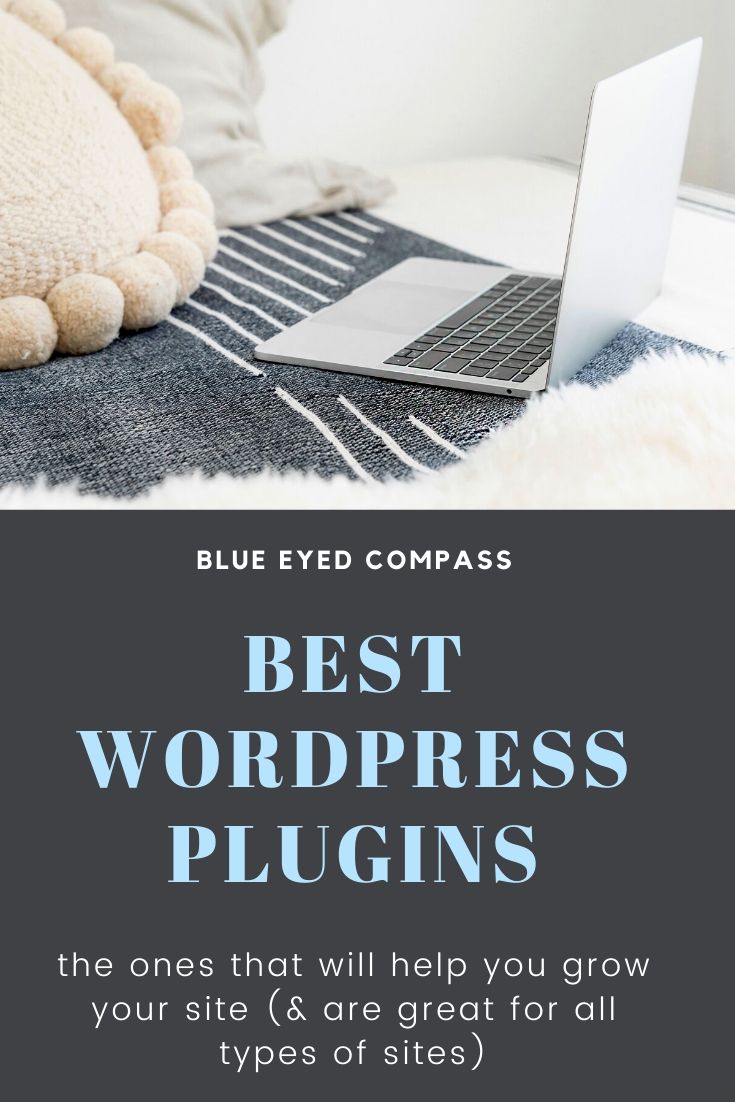
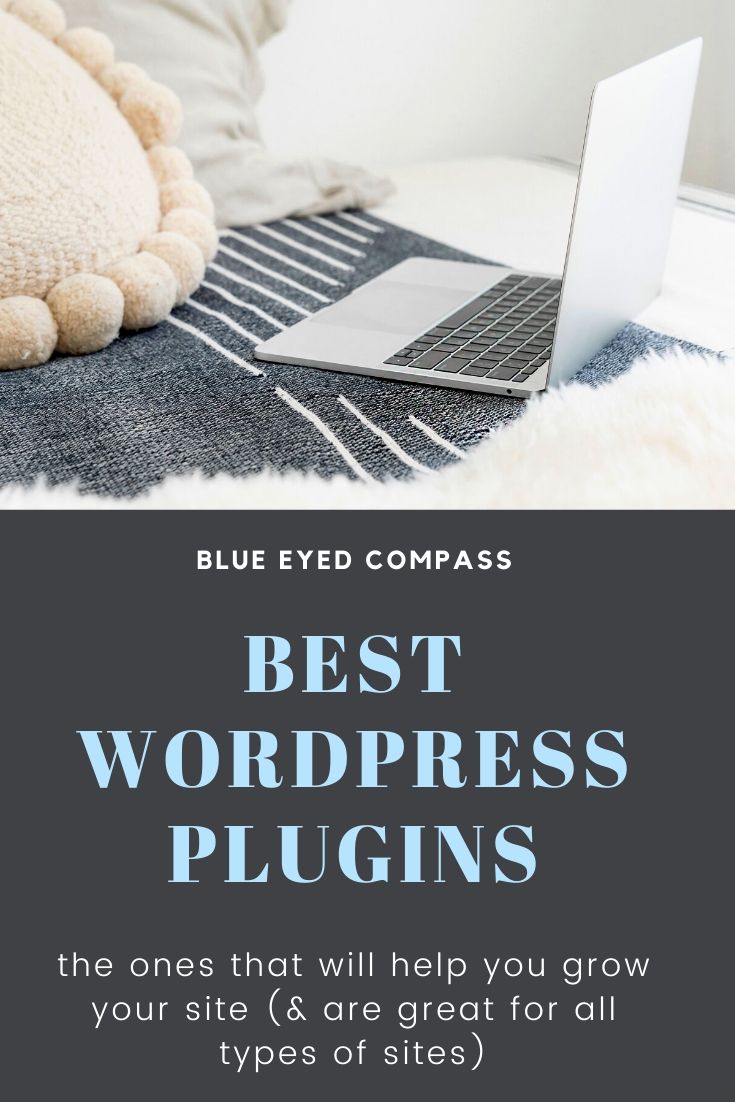
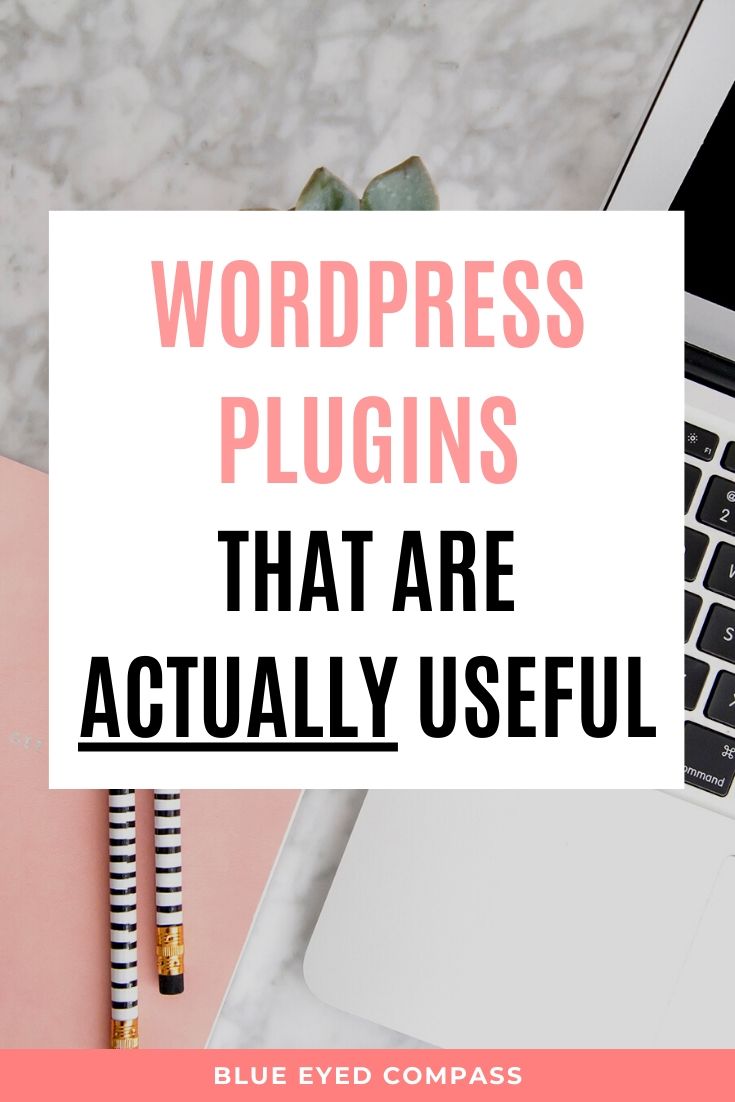
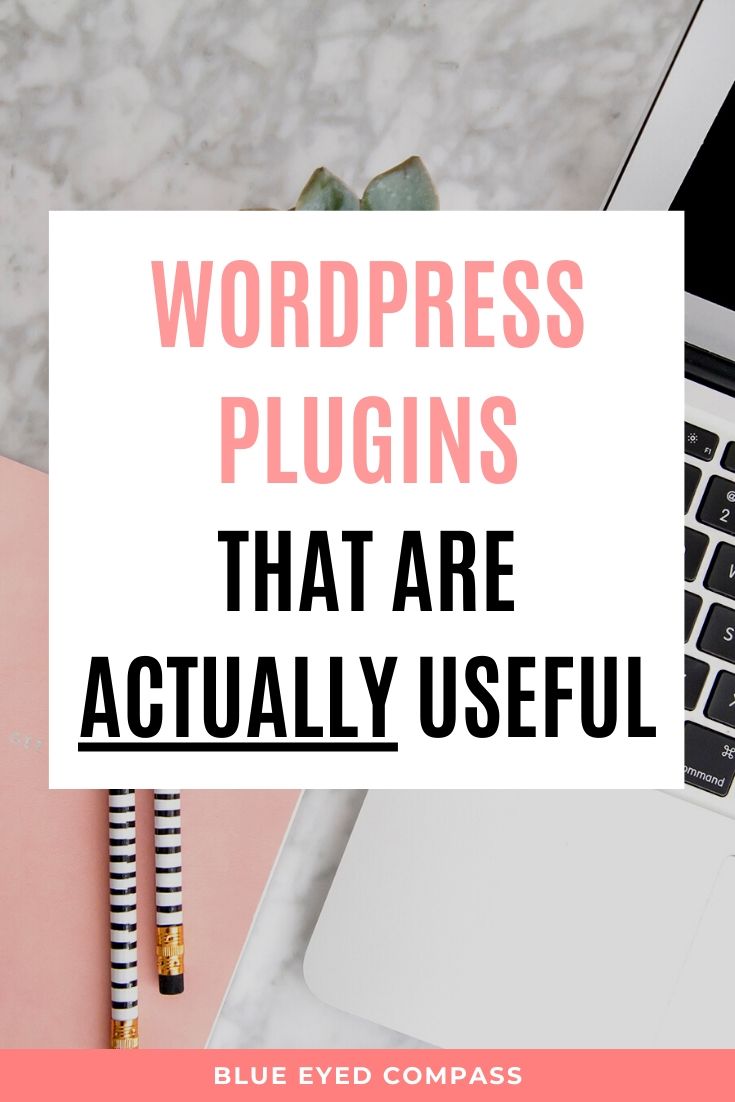


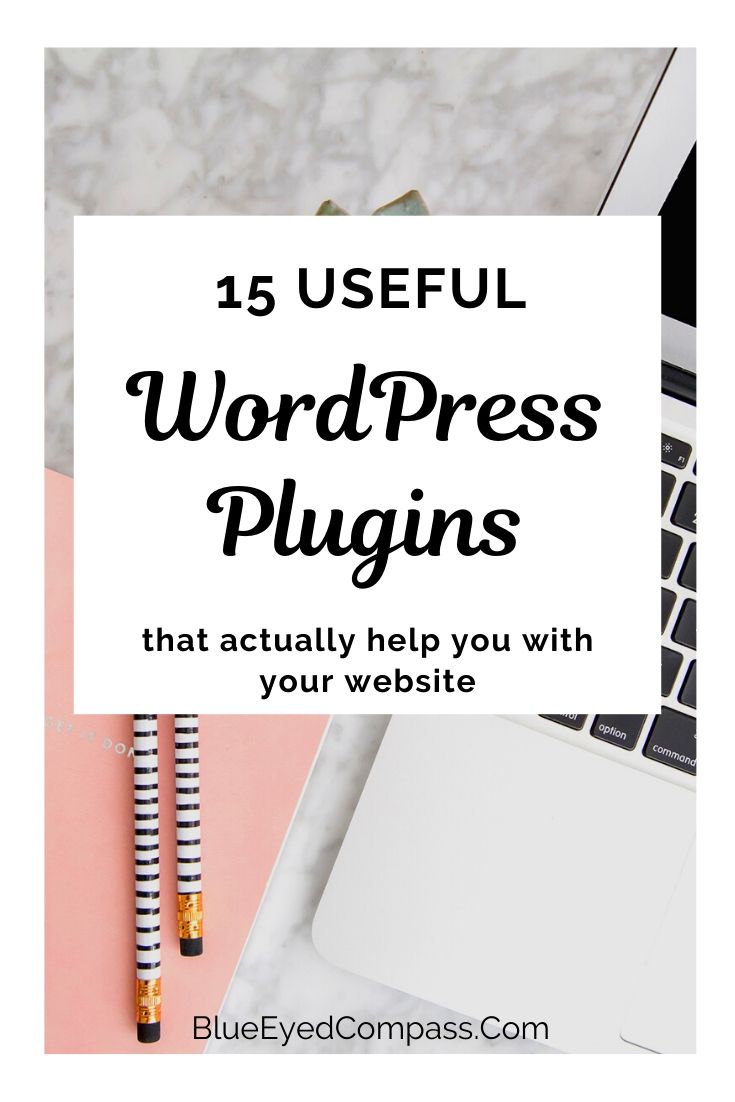
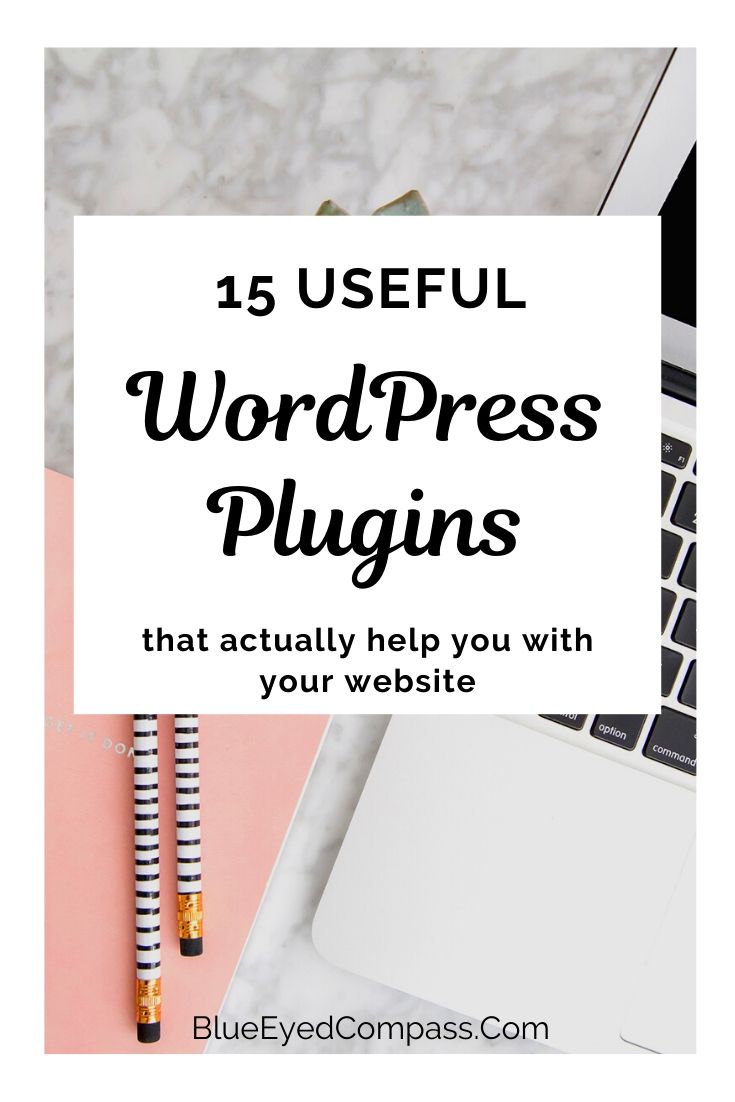
Follow Along